Discord and Discourse - Better Together
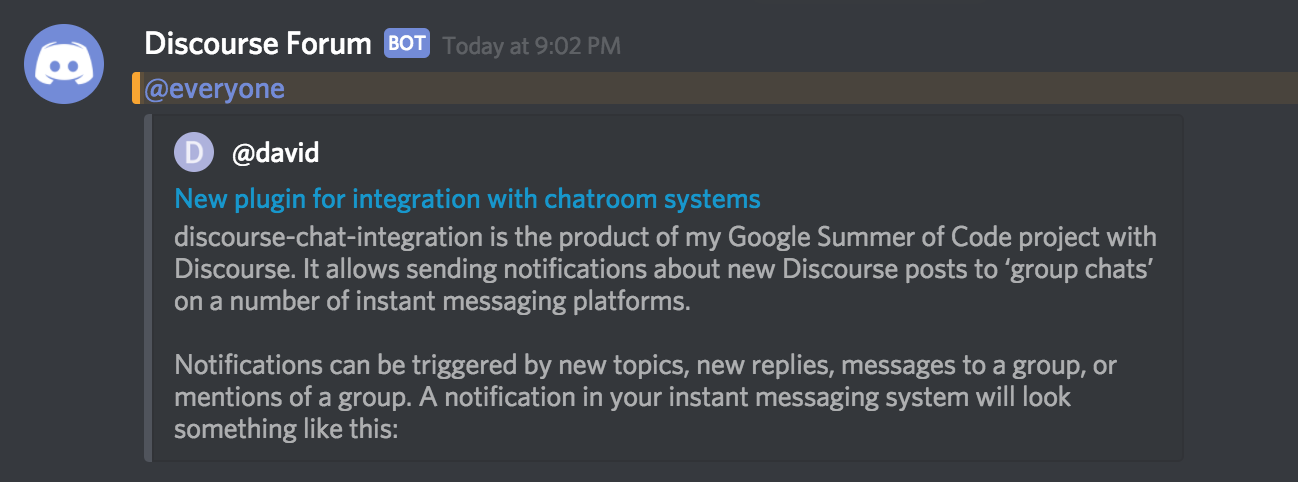
Here's a question we get a lot — Discourse and Discord. They sound awfully similar, but are they the same?
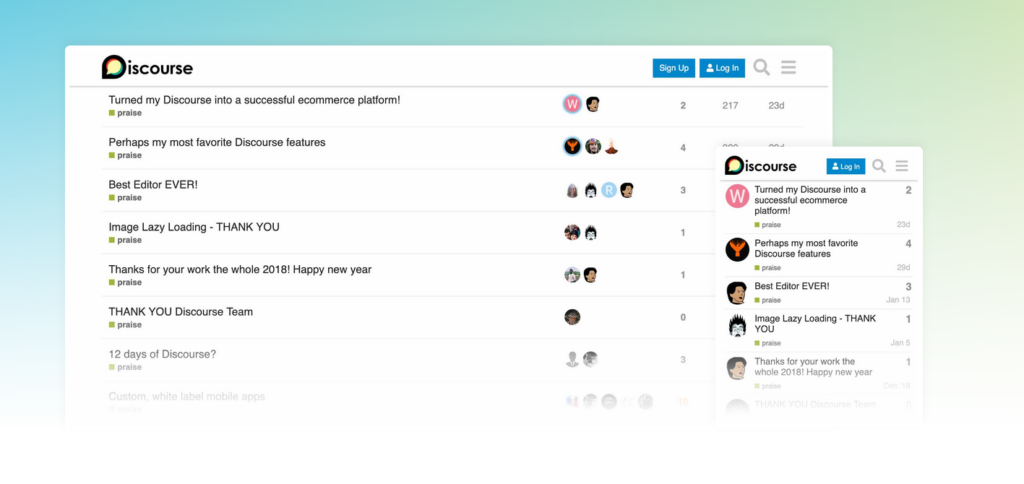
Discourse is completely open source teamwork software, designed for asynchronous written conversation, building on traditional discussion forum software such as phpBB and vBulletin.

Discord is a proprietary chat service with a video game background, designed for real-time, presence based voice, video, and text chat, building on traditional game chat applications such as Teamspeak and Ventrilo.
Discord is immediate and synchronous, while Discourse is gradual and asynchronous. Communities sometimes think these two very different styles compete with one another. Both platforms are great options for building online communities, and we believe they can work together quite well.

Discord keeps a searchable record of all your conversations, but the highly unstructured nature of chat makes it difficult to find those really important conversations. Which chat room was the conversation in? How long ago was it? Who was in the room at that time? Was it voice, was it video, was it typed? How do you find out?
Let's say you offer developer tutorials to aspiring engineers. When your students are stuck on a bug or problem, they might need hands-on, in-the-moment help. That is best served by instantaneous chat – assuming you're in the same time zone, and not asleep halfway across the world. But do your moderators and teachers want to answer the same questions over and over again, every day? Probably not!
Discord and Discourse are useful for different reasons — as your community's short term and long term memory.
Discord is great for…
1. Minimum viable communities
Get two people in a channel and you have yourself the beginnings of a community! As long as there's chatter on a regular basis, the server will appear lively and inviting. This is a proven onboarding strategy in the early days of a community, but it's difficult to scale. The key is knowing when you've outgrown your initial approach.
2. Real-time resolutions
I need fresh eyes on this new video.
Help, I think I just broke something!
3. Urgent notifications
Voting closes in 5 minutes!
An urgent email just arrived, we better look at this quick!
4. Socializing
While social chatter has a place on Discourse, it is the norm in chat. Social chatter occurs in every channel, not just the designated #off-topic one. Given a little time, you won't be able to avoid it: it’s about to get personal. Being present together in the same slice of time, the here and now, creates a more casual, intimate space for human connection. Forums seem more public, and sharing personal news may feel like broadcasting it to the world instead of telling your friends.
Discourse is great for…
1. Inclusive discussion
The asynchronous nature of Discourse effectively lowers the bar for including everyone in the conversation, no matter where in the world they are located. You'll find greater diversity of input by soliciting feedback from your community when they're free to give it – hours, days, or even weeks from now.
2. Thoughtful conversation
A slower, asynchronous communication style encourages walking away from the discussion for a while. Stepping away and thinking about a topic is scientifically proven to improve critical thinking and the quality of the response. Where chat can make every conversation seem urgent and in need of immediate response, taking the conversation at a slower pace allows you write a more thorough, more helpful post that can reach more people.
3. Large communities
For every chat community, there comes a day when the community grows so large that the conversations fall apart and the format of instant group messaging starts to lose its value. Discourse was built for large communities. It solves the "too many chefs" problem when scaling community. Hundreds or even thousands of people can simultaneously participate in discussions via Discourse:
Conversations are broken up into individual topics, making them browseable, searchable, and readable.
Long-form input is strongly encouraged over rapid-fire back-and-forth debating, increasing the thoughtfulness and enduring value of community interactions.
After 4 years of running a (11,000 member) public Slack community for @TryGhost — today we’ve decided to shut the whole thing down for good.
— John O'Nolan 🏴☠️ (@JohnONolan) April 2, 2018
I’ve got a few interesting observations to share from the experience, and what we’re moving to now instead.
And so beginneth the thread:
Three years after moving to Discourse and with nearly ~6500 users, the Ghost Forums are active and easy to stay on top of. Users can catch up on each focused topic at their own pace, without having to dive into the middle of a boisterous, active chatroom.
4. Knowledge storage & distribution
The permanence of a Discourse topic makes it an excellent storage space for knowledge. If a conversation becomes outdated, you can resume the discussion after a gap of time and have two solutions in the same topic. Or you can close the topic and link it to another, newer discussion, or even make the post a wiki, so it is editable by all trusted users.
Discourse provides so many tools for keeping discussions organized:
- Accessible quick search and comprehensive, powerful advanced search
- Discussions organized by Categories, Tags, Titles, Participants, and Top
- Strictly linear, on-topic discussions with minimal digressions and noise
- Collaborative wiki-style editing with full revision history on every post
- Split, merge, and link discussions together as needed
- The ability to mark solutions as the official answer
5. Civilized discussion
Even when assisted by more moderators, bots, and increasingly powerful tools, real time chat moderation is incredibly challenging. Moderation is difficult to scale for fast-paced chat communities and can result in a sub-par experience for community members. Holding a message for moderation is frustrating to the community because they're expecting live discussion. On a forum, the expectation is you'll get a reply within a few hours or even days after posting. If your post gets flagged, it's not as big of an issue.
Discourse empowers active community members to help moderate the community. Our trust system allows the community to build a natural immune system to defend itself from trolls, bad actors, and spammers. Trust levels also encourage the most engaged forum members to assist in the governance of their community. The easy flagging system puts a trash can on every street corner, so everyone can contribute in keeping your community safe and clean.
Moderation scales with your community because we've designed Discourse to be safe by default. Positive behaviors are encouraged through likes and badges, while negative behaviors are discouraged through flagging and community moderation. Discourse gently but consistently reminds members via just-in-time education on the universal rules of civilized discourse.
Discord and Discourse play well together
Discord is great as your short term memory, and Discourse is great as your long term memory. You can use either tool for all of those things, but it's not ideal. We think you need both! If you've decided to use Discord and Discourse together, and you understand the role each tool plays, you'll find they play quite well together!
Configure a seamless login experience
Logging in twice is tedious. Avoid that by using Discord to log in to Discourse. Once configured, the option will appear alongside other (optional) login methods for your Discourse:
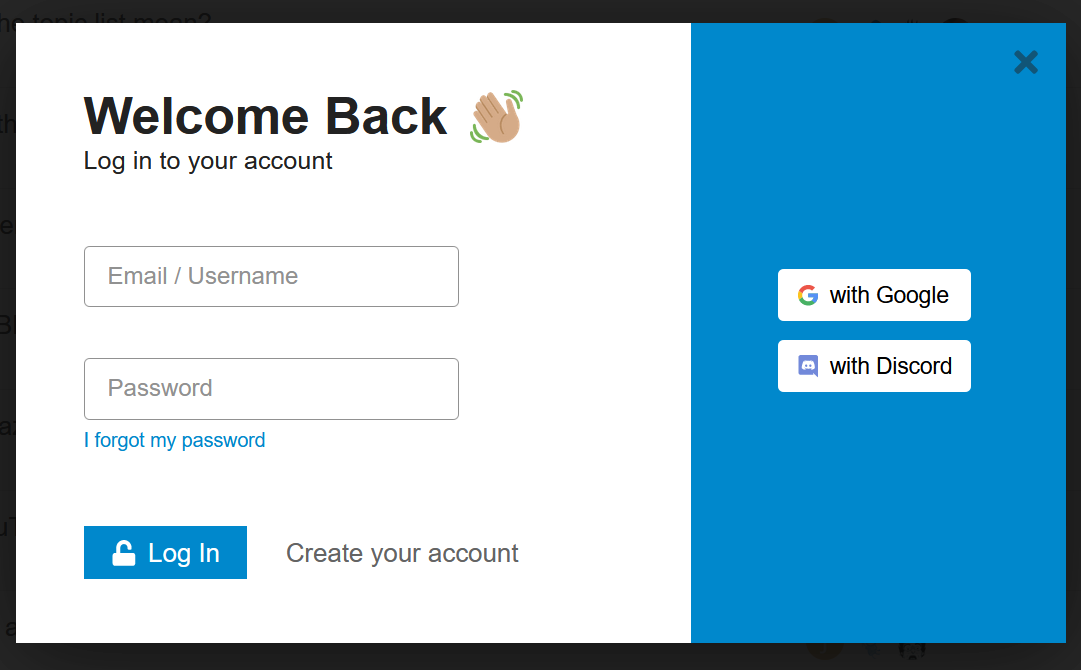
Any member of your Discord community can now log into your Discourse instance with a single click.
Nudge longer term memories to Discourse
Community leaders should be empowered to enforce the standards for where and how communication takes place. For repeated questions (FAQs), you'll have a handy library of forum topics that answer the most commonly asked questions, and you can start by redirecting the most common chat questions to the forum:
New user → How can I do X? Helpful user → Good question! There's already a topic on the forum about X, here it is!
Once the user visits the forum, they can take advantage of the handy built in browsing and searching tools to find related questions, answers, and discussions.
Next, have your team politely nudge ongoing discussions that can help other people toward your forum, where they will find a wider audience:
New user → I'm interested in Y. Helpful user → We have an ongoing discussion about Y over at the forum, here it is!
If you're having a chat conversation about something new, we recommend waiting for the conversation to play out before deciding what to do.
New user → What about Z? Helpful user: → Interesting, we haven't considered Z yet. Let's brainstorm here in chat for a bit.
Once the chat discussion has reached a natural stopping point, it may be appropriate to post a summary of the discussion as a forum topic, such as:
- team members walking through a problem together and arriving at a solution
- deep conversation that will require multiple days or weeks of thought
- minutes of a meeting
Not everything needs to be in your long term memory, but everyone should be aware that both places exist, and that there is an established process for moving discussions to the proper place.
Feed highlights into Discord
You may want to periodically advertise the existence of your Discourse in Discord. One way to do this is to highlight interesting forum topics in Discord.
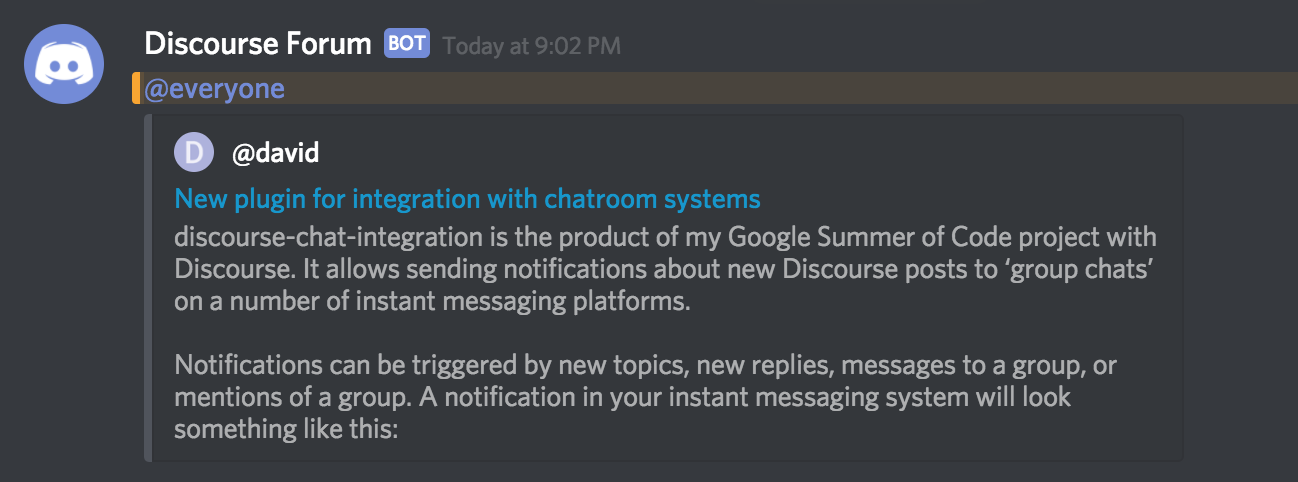
Here's how:
- Set up Discord notifications using the discourse-chat-integration plugin.
- Use Display Discourse RSS feed in Discord or set up a custom integration using our API, webhooks or RSS feeds.
We suggest cross posting only the major highlights, such as a few select categories/tags and the occasional manual curation. You don't want to overwhelm your chat community with forum activity. Another possible idea is to create a separate forum channel to post all forum updates in one place.
Set up a Discord widget
This works both ways; you'll want to advertise the existence of your Discord in Discourse as well! Try adding a Discord widget to your forum.
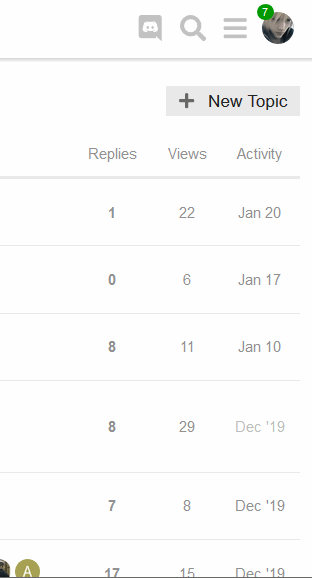
As long as everyone is aware of the strengths and weaknesses of chat, it's yet another way to bring your community together.
Try it out
Our managed hosting service is the best way to try Discourse, but for private team collaboration, check out our new Discourse for Teams. If you're comfortable with technical overhead of running your own instance, you can also install Discourse for free using our cloud installer.
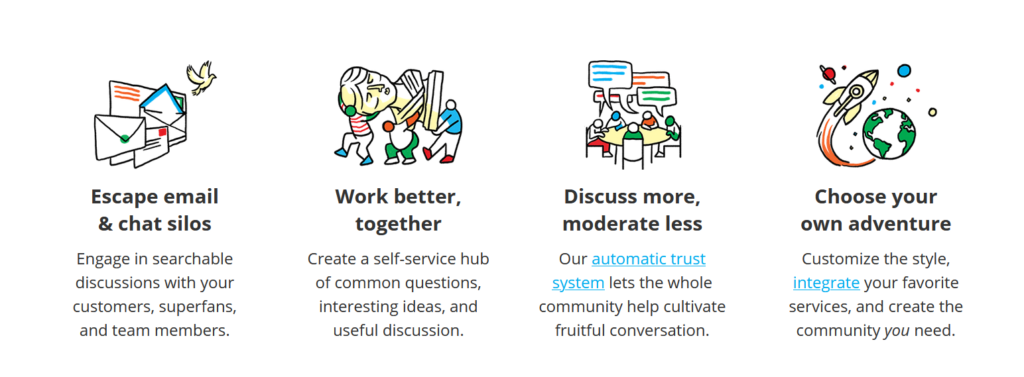
For further reading, check out:
