Reply-by-email enabled for all Discourse customers
After a few weeks of testing, we are now introducing reply-by-email to all our hosted customers. Every email notification your users receive from now on will include the notice "reply to this email to respond" in the footer.
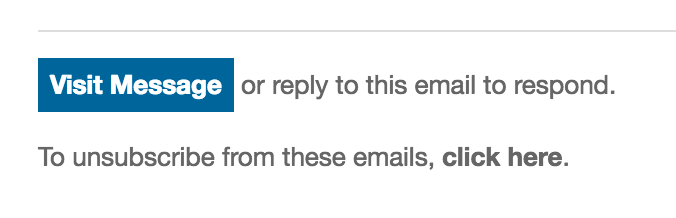
Replying by email is great for people who are on the move or just happen to prefer email for whatever reason -- accessibility, habit, or offline access.
How does it work?
We're running our own email server so that we are fully responsible end to end and we can guarantee a good experience for our hosted customers. To learn more about the specifics, stay tuned for our technical "how we do email at Discourse" post due next week. Here's a summary:
- It saves customers from having to set up SPF/DKIM records on their own domain to maximise deliverability.
- It allows us to receive and handle bounces for all our customers, which means that no-longer-valid e-mail addresses don't get bombarded with e-mails they'll never receive -- another win for deliverability.
- We can now provide reply-by-email and create-topic-by-email support for all our customers, automatically and without any configuration required on their part.
It's worth noting that your users will now receive mail from {yourbrand}@discoursemail.com, like so:
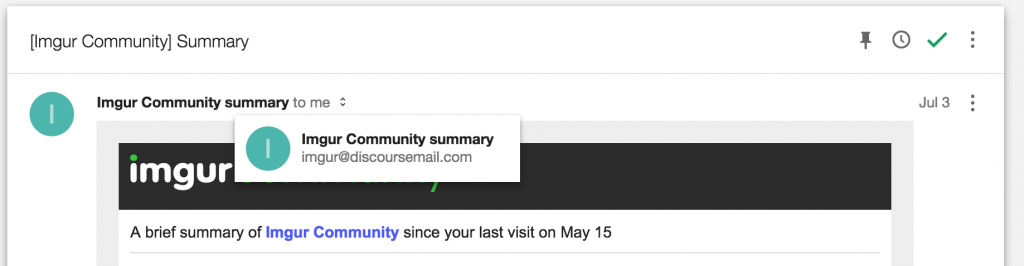
Incoming Emails - Creating new topics and PMs by email
Alongside this major infrastructure upgrade, we've also improved the way Discourse handles incoming emails, especially from unregistered users. Not only can you accept new topics by email to categories and groups, you can even set a custom incoming email address like mailinglist@example.com or support@example.com, letting unregistered users interact seamlessly with your community from the comfort of their email client, no registration necessary.
In fact, we've used this for several months ourselves now and it's working great! team@discourse.org is just a custom incoming email address for our @team group of Discourse employees. All new emails sent to that address are read and replied to strictly via Meta. We do our community & customer management all from the same platform.
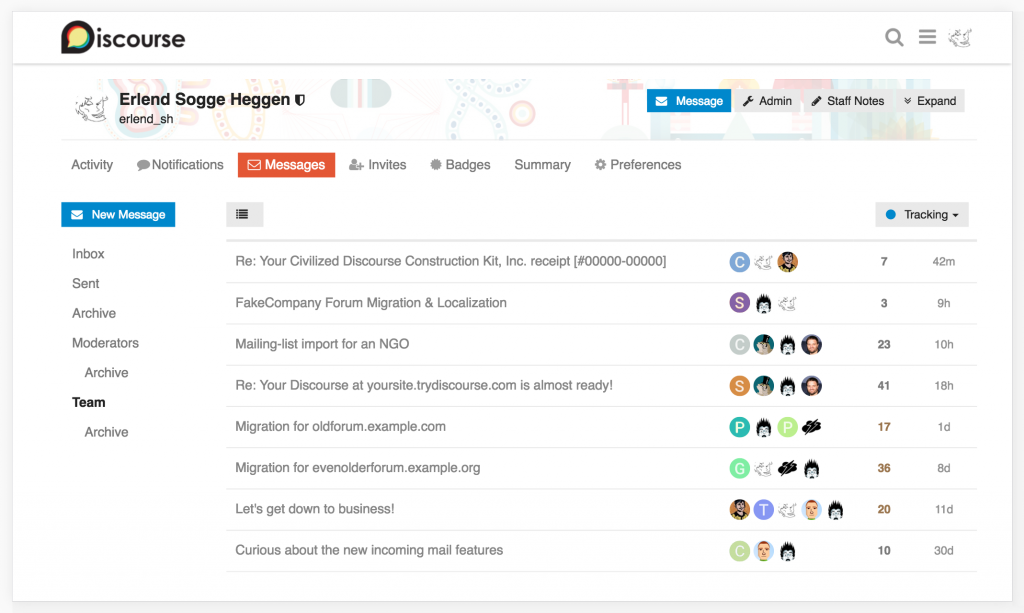
To set up incoming email for a group or category in your community, go read our in-depth tutorial. Note that hosted customers can skip past Step A and go straight to Step B.
FAQ
Hasn't Discourse supported reply-by-email for a long time already?
Replying by email has indeed been a long-standing feature in Discourse, but until now it required some mildly complicated setup which in turn relied on a third party email provider like GMail. While GMail's free service is a great fallback, it is a black box which we can't peer into when things don't work as they should, which makes our job as a full service hosting company a lot harder.
What about self-hosted Discourse communities?
Self-hosters have two options:
- Continue using a free service like GMail. This still works reasonably well. It's just not recommended for high-traffic sites that receive a lot of incoming emails, since free services do not have unlimited bandwidth, and unfortunately their exact limits are usually not well documented. Going with a paid service like Fastmail might prove more reliable.
- Run your own email server. More on this next week!
Can I use my own domain?
Not at this time, no. We don't have any plans to support custom domain names at this time, but if we see that it's widely requested we will look into it.
