Publish Your Community on the Windows Store

Did you know that you can make your existing (or brand new) Discourse site into a Microsoft Windows Store app?
If you have a user base that mainly uses Windows and will benefit from the deeper OS integration, like being pinned to the taskbar or even autostarting on boot, or because you want the added discoverability that being listed on the store will bring to your site, follow along this guide to ship it today.
Reserve your site name on the store
Follow this guide to register and reserve your app name on the store. Don't forget your pick as we will use this information in the next step.
Build your app
Next up, follow this guide where your will use the PWA Builder tool to package your Discourse site into an executable app bundle. You will be able to skip all the initial steps, as Discourse is a top 100 PWA out of the box.
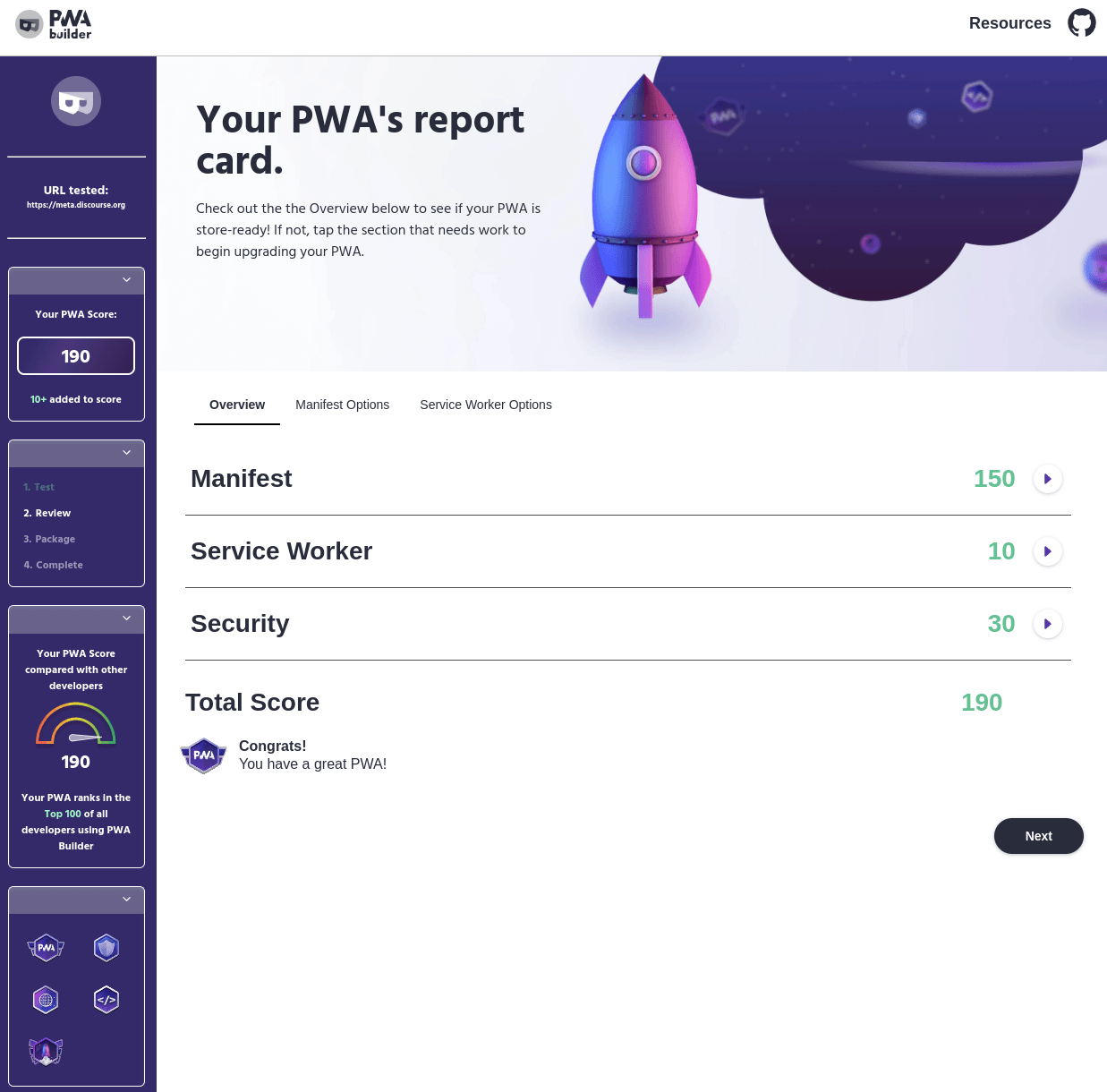
After checking your PWA's report card, hit "next" and click on the "Store Package" button for Windows. One important thing on the following modal, after filling the mandatory fields according to the guide, is to expand the "All Settings" area, and fill the "App Name" field to match the name you reserved on the store on the previous step.
Publish your site to the Microsoft Store
The last step will give you a .zip file that contains, among other things, two files that you can upload to the Microsoft Store. Follow this guide and fill in all the necessary information regarding your app, upload some screenshots, and submit it for review.
In our tests, our app for meta.discourse.org was approved in less than a day, and it looks like this:
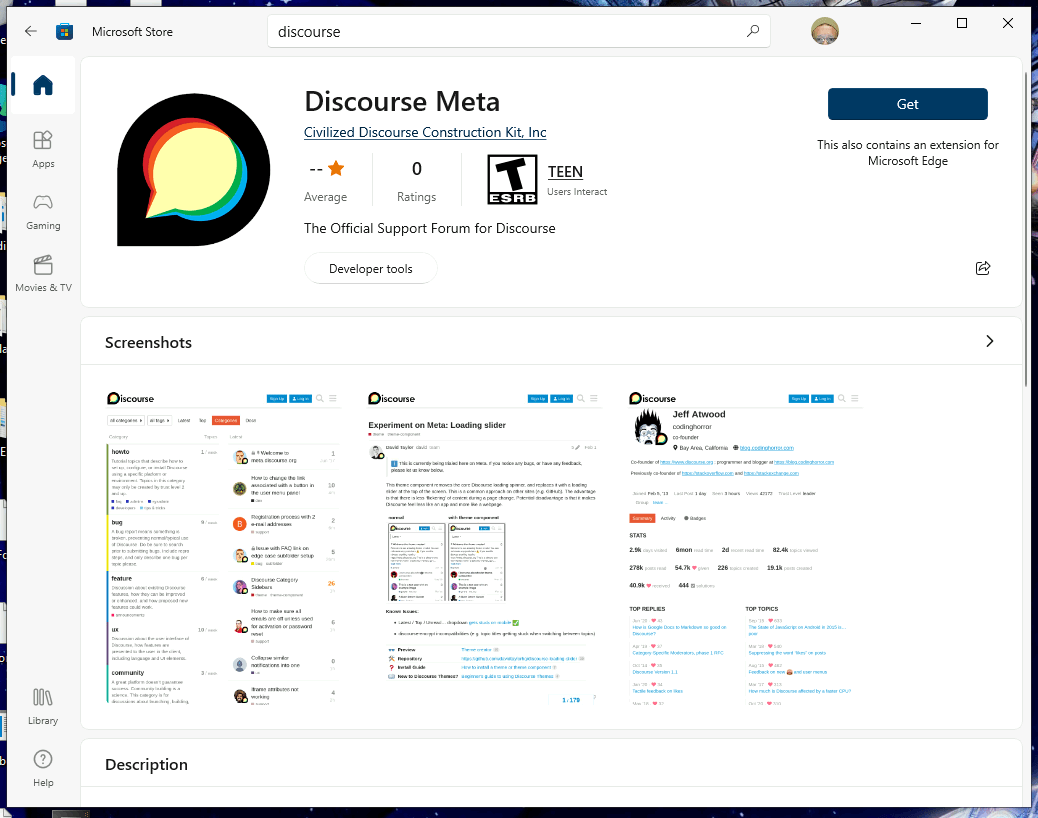
Having trouble?
If you have any trouble using the PWA Builder tool with your Discourse instance, reach out to us at our support category.