How to Launch an Enterprise Community in 30 Days with Discourse
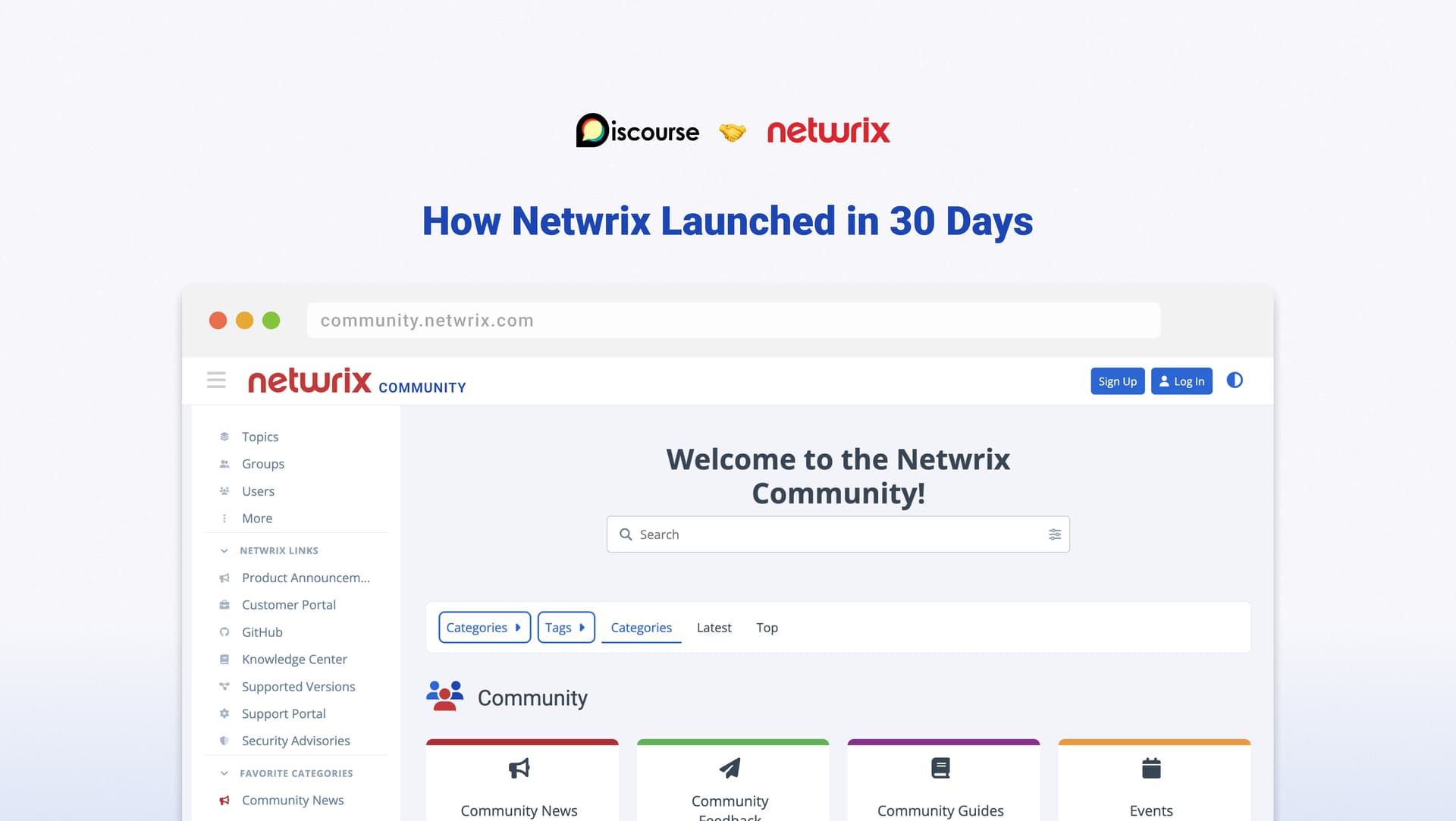
Building an enterprise community from scratch in just 30 days might sound impossible. It’s not. In fact, Jordan Violet, the Vice President of Community and Engagement at Netwrix, has done it.
In this post, we’re walking through the steps Jordan took to launch a brand new community for his company, Netwrix, using Discourse. The timeline was tight. Normally, we recommend a few months for migrations and custom design work, but because there was no migration involved, Jordan and our team were able to take a focused and streamlined approach to launch.
This is for anyone wondering how to get started, what matters in the first month, and how to keep your internal teams aligned along the way.
Executive Buy-In Is Everything
The single most important ingredient for a fast, successful community launch? Executive buy-in.
Jordan puts it plainly: “Everything flows down from that.” And it makes sense.
If the CEO (or another influential leader) is on board, they can:
- Get you time at company-wide meetings
- Push departments to participate
- Help you secure budget and headcount
- Set the tone that community is a company priority
At Netwrix, the Chief Customer Officer was already committed to community before Jordan was even hired. Leadership made it clear that this was a priority. That level of support helped Jordan and his teammate Derek get traction quickly. They had access to other departments, the ability to ask for resources, and room to make decisions fast.
But what if you don’t have C-suite support right away? That’s okay. Look for another senior leader who believes in the value of community, someone in product, customer success, or even IT. What matters is having someone with influence who can help you bring others on board.
Leadership buy-in doesn’t guarantee success, but it gives your work the momentum it needs to get off the ground. Without it, you may spend a lot of time and energy just trying to be seen.
Curious how others have navigated this? We recently hosted a webinar all about getting leadership buy-in for community programs. It’s full of practical tips, real-world examples, and insights from community leaders who’ve been there.
Funding Determines How You’ll Build (Not If)
You don’t need a massive budget to start building a community. But you do need to know what you’re working with.
Jordan had enough support to choose Discourse’s Enterprise plan, which gave him the benefit of hands-on guidance, robust features, and peace of mind. But he was clear, “Money determines not necessarily what you can do, but how you’re going to do it.”
In other words, funding influences your timeline, your tools, and how much you’ll need to take on yourself.
From there, you’ll be able to make smart decisions, prioritize effectively, and have meaningful conversations with leadership about what’s possible.
It’s not about asking for everything. It’s about knowing what to ask for, and why.
A quick checklist of questions to ask yourself:
- Will you host the platform yourself, or invest in a managed service?
- Do you need any specific plugins or customizations?
- Who is going to help you? Internally and externally.
Know Who’s in the Room With You
Launching an enterprise community is not a solo mission. Even if you’re the one leading the charge, you’ll need others alongside you—ideally from day one.
At Netwrix, Jordan didn’t go it alone. He and his teammate Derek Putnam, the Senior Community Manager at Netwrix, shared the work evenly, each contributing to platform setup, stakeholder meetings, internal alignment, and everything in between. They weren’t operating in a traditional manager-report structure, they were collaborators, building something new together.
If you’re in a similar spot, it’s important to know what kind of support you have. Ask yourself:
- Do you have anyone helping with execution?
- Who can present with you to other teams?
- Is someone else meeting with leadership or helping shape the roadmap?
Having a small, committed internal team makes all the difference, especially in the early days, when you're juggling strategy, logistics, and outreach all at once.
If it’s just you for now, that’s okay. But make it a priority to build your internal bench early, even if it’s just one or two trusted collaborators.
Understanding your product landscape and market
At minimum, it’s essential to have a solid understanding of your company’s products, your competitors, and the market in which you operate. This knowledge directly influences how you structure your community, from the categories and tags you use to the tailored experiences you create for users. Jordan explains, “if you don’t understand what people are using and how they’re using it, you’re not going to be able to structure the community in a meaningful way.”
By understanding your products and how they fit within the competitive landscape, you can ensure your community adds value in ways others might not. For example:
- Company products: Understanding your products helps you create focused spaces in the community for users to ask questions, discuss features, and find solutions that are directly relevant to them.
- Competitors: Knowing what your competitors are doing can help you differentiate your community. You don’t want to just replicate what’s out there—you want to create a space that meets needs that others aren’t fulfilling. As Jordan said, “You need to understand the competitive landscape so that your community doesn’t just feel like an echo chamber of what’s already out there.”
- Market trends: Keeping an eye on industry trends allows you to build a community that evolves with user needs and stays ahead of the curve.
This foundation will guide your decisions on:
- Categories and tags: These should align with how your products are used and discussed. If your products serve multiple industries or market segments, this will help you structure your community accordingly.
- Tailored experiences: By knowing your users and market, you can create custom spaces—like ambassador programs or VIP sections—to make your community feel more personalized and engaging.
Derek adds, “You’ve got to know what your users are asking for and how that aligns with your company’s strategy. Otherwise, you’re building in a vacuum.”
With a clear understanding of your products and market, your community becomes a strategic resource, one that supports your business goals and adds real value for your users.
Creating and configuring the community
Once you have a clear understanding of your products, your market, and your business goals, it’s time to roll up your sleeves and actually build the community.
For Jordan and Derek, that meant getting together in person—with a stack of Post-It notes—and mapping everything out by hand.
Jordan recalled, “I said to Derek, ‘Okay, how are we going to build this thing? Do we categorize this way and tag that way, or do we categorize that way and tag this way?’ There’s more than one path, and we have to weigh their pros and cons.”
There’s no one-size-fits-all structure. But what matters is that you approach it intentionally. Start with the basics:
- Categories define the broad structure—by product, use case, customer type, or lifecycle stage.
- Tags add flexibility and nuance. For example, feature names, product versions, or common themes such as “how-to” or “troubleshooting”
- Permissions and groups ensure the right people have the right access from day one, whether that’s for VIP areas, beta programs, or internal-only forums.
Aligning with key departments
Once you’ve sketched out the structure, the next step is bringing others into the process.
Jordan and Derek didn’t just pitch an idea, they showed people something real.
“We wanted to build something that was tangible,” Jordan said. “We didn’t want to go to them with an idea. We wanted to say, ‘Hey, this is what it looks like.’”
That decision helped other teams immediately understand the vision. Instead of abstract conversations, they were reacting to a living, breathing prototype.
Whether you’re working with product, marketing, support, or engineering, showing—not telling—can make all the difference. Even a rough build invites more productive collaboration than a slide deck.
Building your Day 0 support team
A community doesn’t become self-sustaining overnight. That’s why one of the most important steps before launch is assembling a “Day Zero” team. A group of people who will actively support the community in its earliest stage.
They make sure early users are getting answers, feeling heard, and building trust in the space. As those needs are met, people are much more likely to give back by answering questions or contributing content themselves. It’s community as a two-way street.
At Netwrix, this challenge was multiplied by complexity. “We had 19 different products,” Jordan explained. “Sixteen of them came from other companies that had been acquired. There was no way Derek and I could learn all of those in 30 days.” So they got strategic. “We literally put a roster together. We took every single product, put it on an Excel sheet, and then for each one, we reached out to the director of the corresponding team.” That gave them a network of internal allies—subject-matter experts who could step into their product spaces and serve as the first line of engagement. Whether you're building with a team of two or ten, the goal is the same: make sure someone is there to greet people, answer questions, and keep the conversation going from day one. Your Day Zero team doesn’t need to be huge—but it does need to be intentional.
Document your process
A fast launch doesn’t mean skipping the groundwork. As you bring in internal collaborators, take the opportunity to document your process. The goal isn’t just to get through launch—it’s to create systems that scale.
Jordan and Derek knew their Day Zero team was stepping up to help. So they asked themselves: What can we do to support them in return?
They got to work creating onboarding guides, writing documentation for internal teams, and hosting live training sessions.
“Derek and I did kind of like a technical deep dive into how to use Discourse. Set up your profile, save searches, how to create topics, how to respond, how to report,” Jordan said.
Even if some of it felt basic, they didn’t skip steps. And they offered additional support when teams needed more hands-on help.
“If a team wanted their own custom onboarding experience,” Jordan explained, “we were willing to meet them and give them what they needed for success.”
By documenting early and enabling others, they made it easier for collaborators to jump in—and set the foundation for a sustainable, scalable community.
Finding your users and notifying them
Once your community is set up, it’s time to get the word out. But unlike flipping a switch, reaching your users takes intention and sometimes, creativity.
“We tend to think, in a perfect world, you just get all of your current account contact email addresses and notify them all,” Jordan said. “But probably 40–50% of our accounts didn’t even have a primary contact. It might be like no-reply@company.com or legal@company.com.”
So instead of relying on one big list, Jordan and Derek took a more hands-on approach.
“We decided to go down two avenues to ensure we reached every possible hands-on-keyboard end user of our product,” Jordan explained.
They worked with their customer success team to identify active customers and partners, and connected with the support team to reach people who had submitted tickets—real users who were already engaging with the product.
From there, they partnered with customer marketing to send out a targeted invitation to join the community.
The goal was to reach the people who would benefit most from the community, and let them know it was ready for them.
When you’re launching your community:
- Loop in your customer success and support teams
- Focus on users who are already engaged or asking for help
- Don’t forget your partners—they’re often power users
- Work with marketing to create a thoughtful, welcoming message
Community growth starts with connection. Invite people in early, and make sure they know this space was built for them.
Announcing the launch
You’ve built the foundation, gathered your team, invited the early adopters, and now it’s time to let everyone know the doors are open.
Your launch announcement should be clear, welcoming, and aligned with the tone of your community. This isn’t just a technical go-live—it’s a moment to invite people in and show them what’s possible.
Netwrix announced the launch of their community in late February. Since then, they’ve onboarded 3300 users and sparked meaningful discussions across a wide range of product areas. What started as a fast, focused 30-day launch has grown into a space where users connect, ask questions, and share knowledge every day.
The takeaway
You don’t need a year-long runway or a massive team to build something impactful. With the right strategy you can launch a fully functioning enterprise community in just 30 days.
Whether you're just getting started or already mapping your rollout, you can use Netwrix’s framework to guide your first month. It doesn’t have to be perfect, it just has to be real, intentional, and built for the people it’s meant to serve.
