Who is Discobot?
As of Discourse 1.8, every new user who joins will get a welcome PM from discobot:
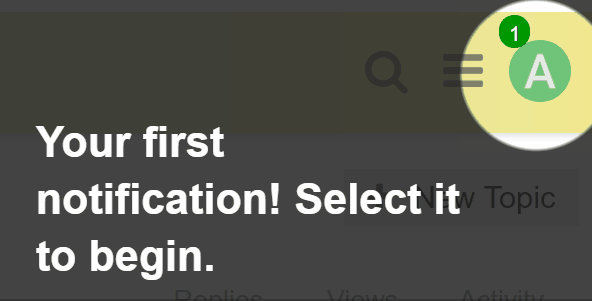
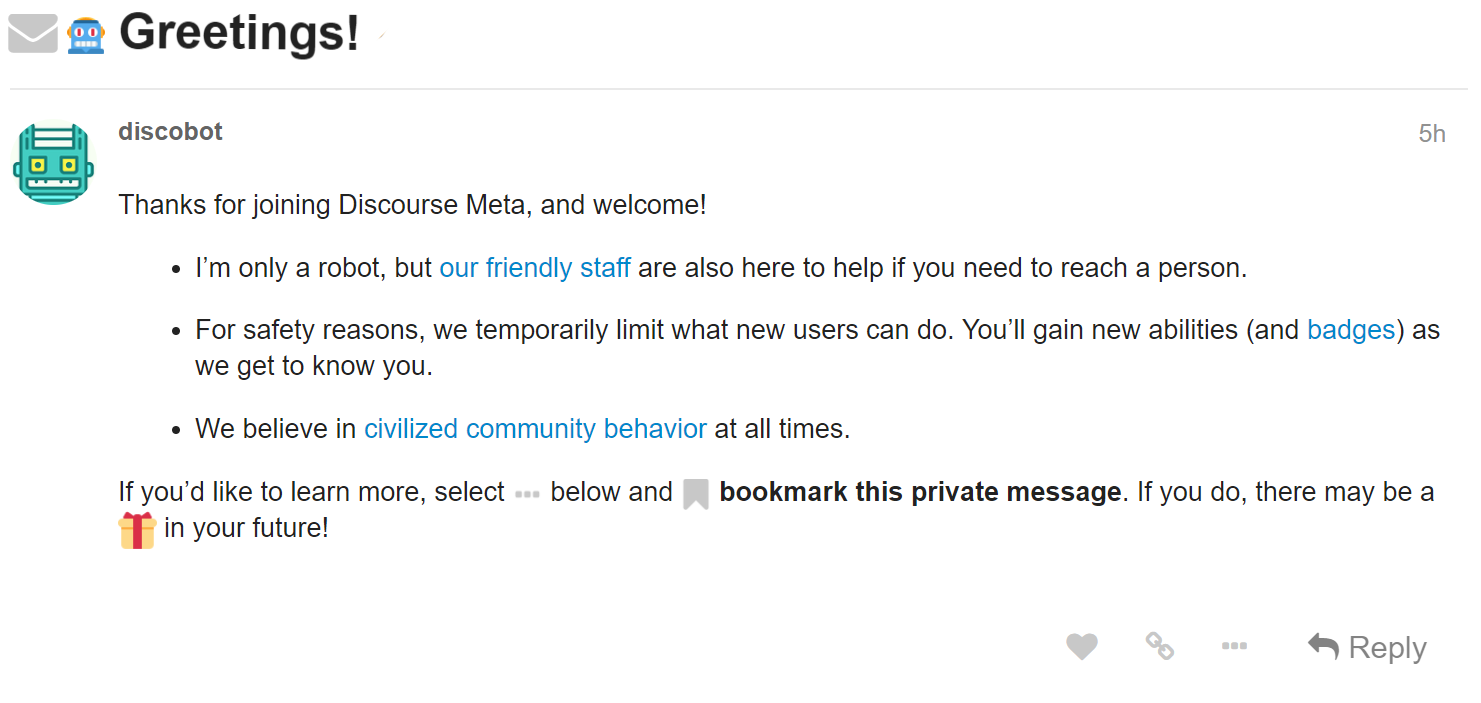
Discobot is a natural extension of our original, static welcome PM. However, Discobot is much more than a greeter; it also offers to interactively "play" the Discourse game with each new visitor.
The goal here is to teach people Discourse by inviting them use Discourse, interactively replying to a PM in the same way you'd reply to a real person. If you're curious about how it works, watch the video above, or create a temporary account at try.discourse.org and give it a shot live. Why require people to read a boring old wall of text when they could try their hand at replying to a real PM topic in Discourse instead? Learn by doing!
Note that @discobot has a complete profile, so if anyone wonders who it is, they can learn more by visiting that profile, just like they would for any other user:
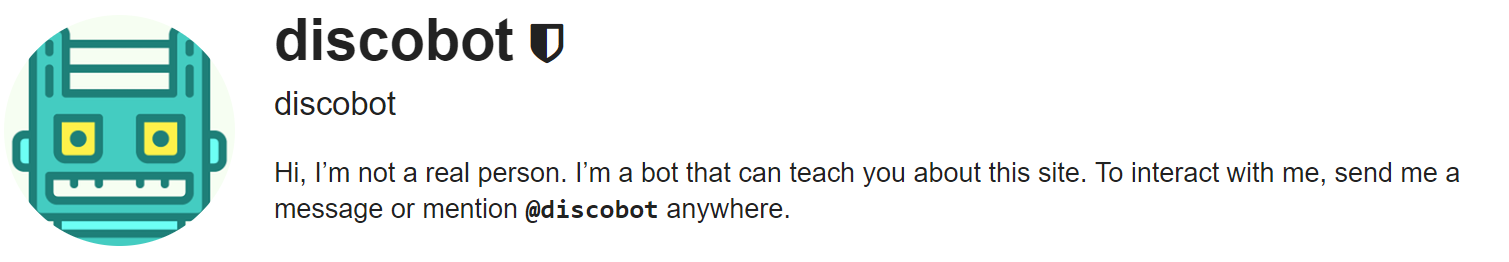
If you'd like to customize @discobot for your site, please do! You can edit the bot's username, full name, avatar, about me and other fields in the same manner you'd edit it for any user. Just visit discobot's user page, select the preferences tab and begin editing!
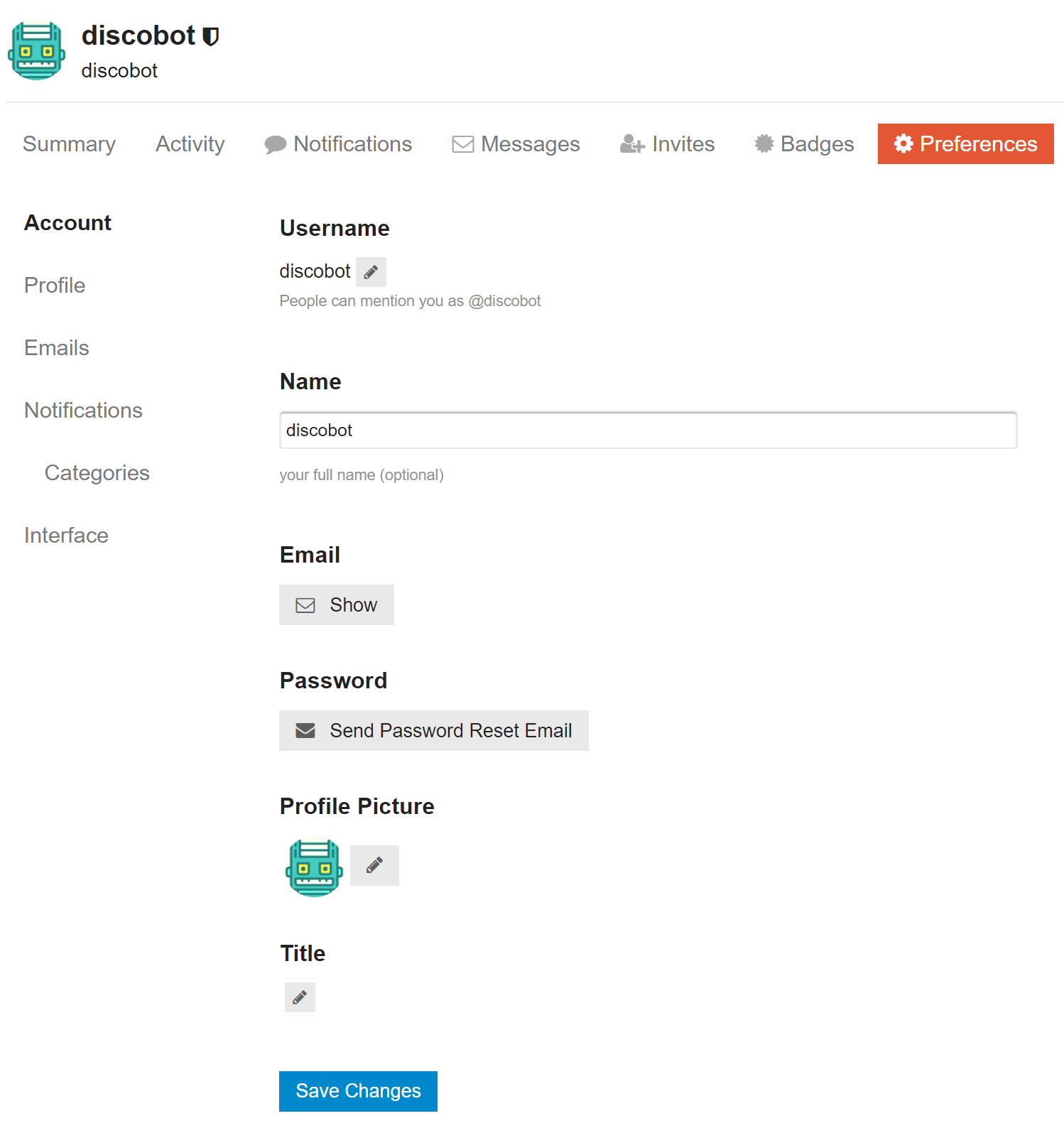
Note that the "About me" field is on the Profile subtab, and contains this text by default
Hi, I’m not a real person. I’m a bot that can teach you about this site. To interact with me, send me a message or mention @discobot anywhere.Feel free to edit all the profile fields, the profile picture, and the about me; changing any of this won't interfere with the interactive narrative at all.
Although you can't (yet) build your own interactive narratives, every single bit of text in the narrative can also be customized from Admin, Customize, Text:
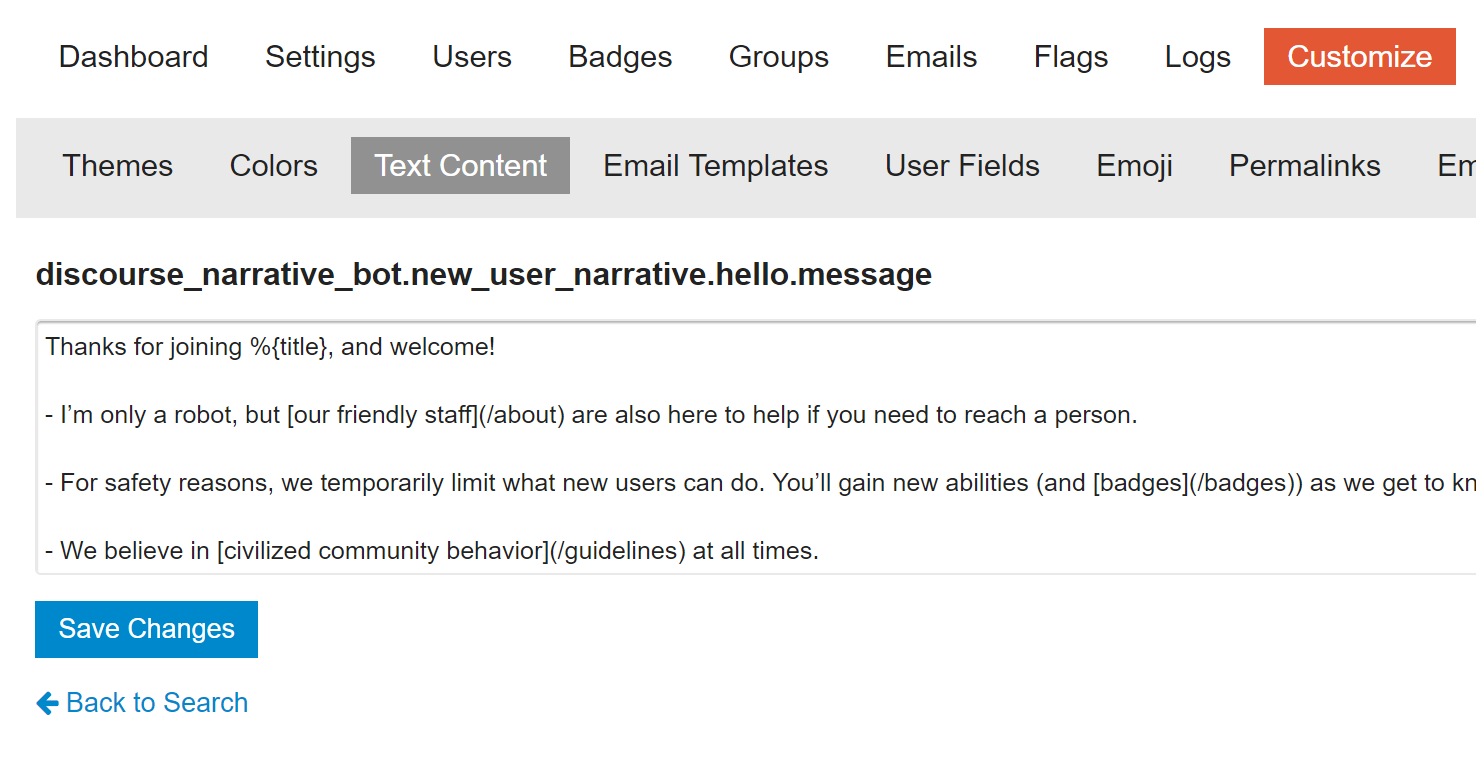
We typically recommend searching for a specific word or sentence to find exactly what you want to change. Remember all text in Discourse can be customized -- search for narrative_bot to find just the text associated with discobot.
Discobot will also reply when someone mentions @discobot the name in any topic, public or private. The bot has a few parlor tricks up its sleeve:
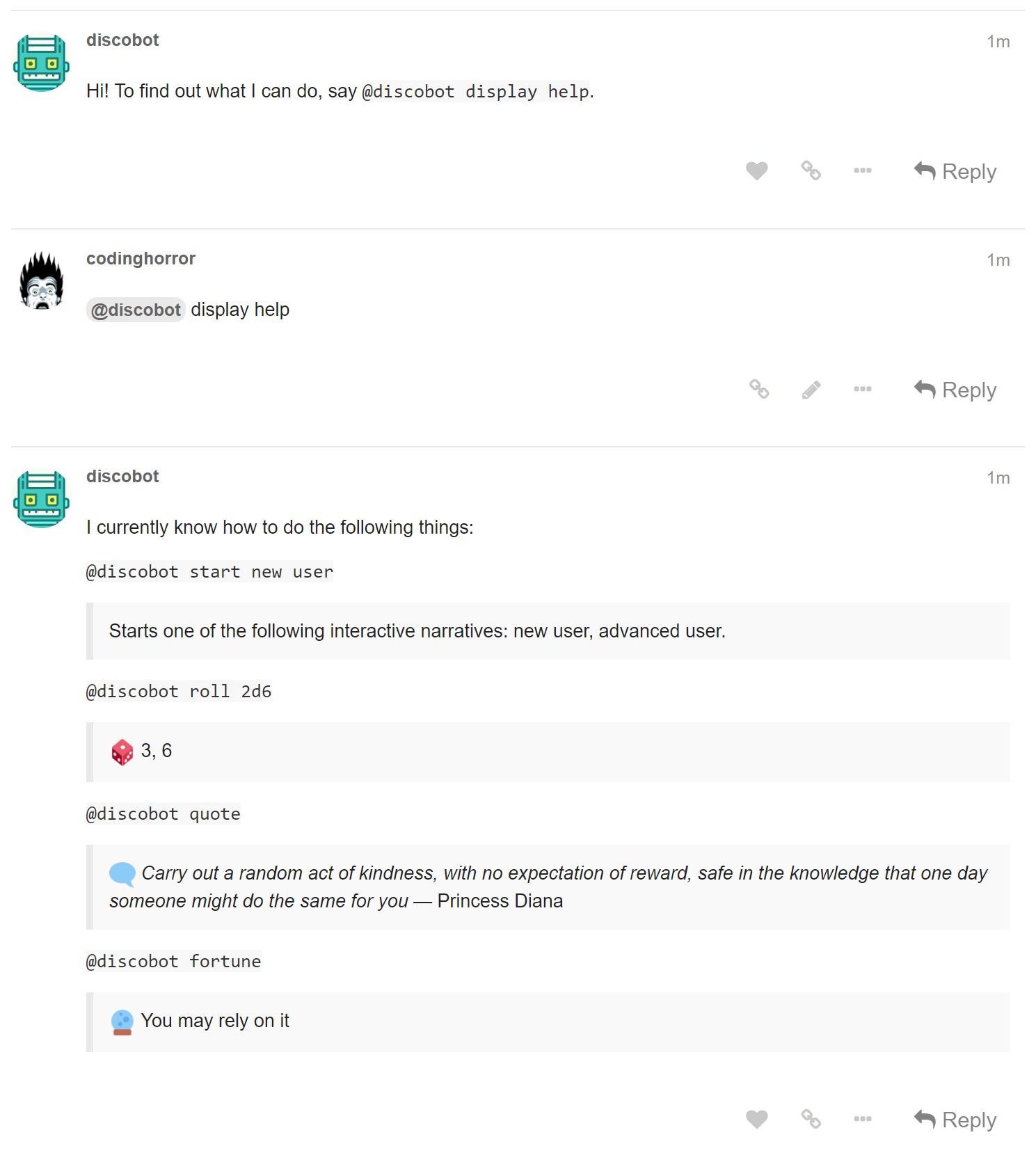
This is mostly for fun, but there are two badges associated with completing the new user tutorial, and the advanced user tutorial. So you may want to ask @discobot to begin the tutorial narratives if you want the badge, but joined a Discourse before discobot existed.
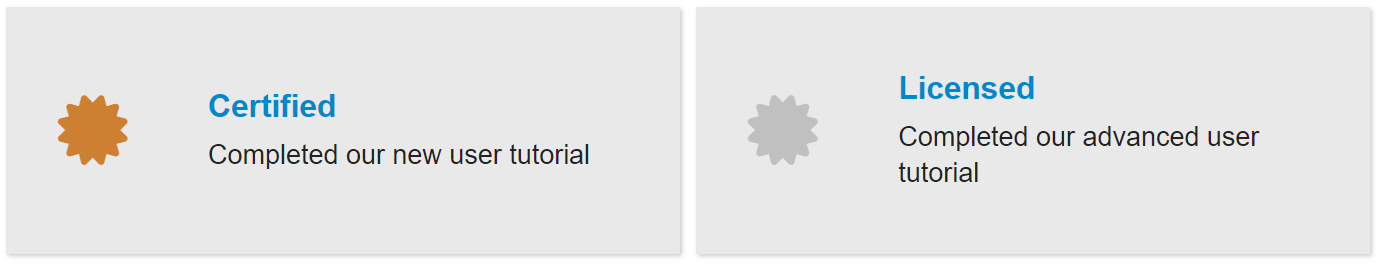
There are also a few other ways to customize the behavior of discobot in Admin, Site Settings. Just search for "narrative" to locate these settings:
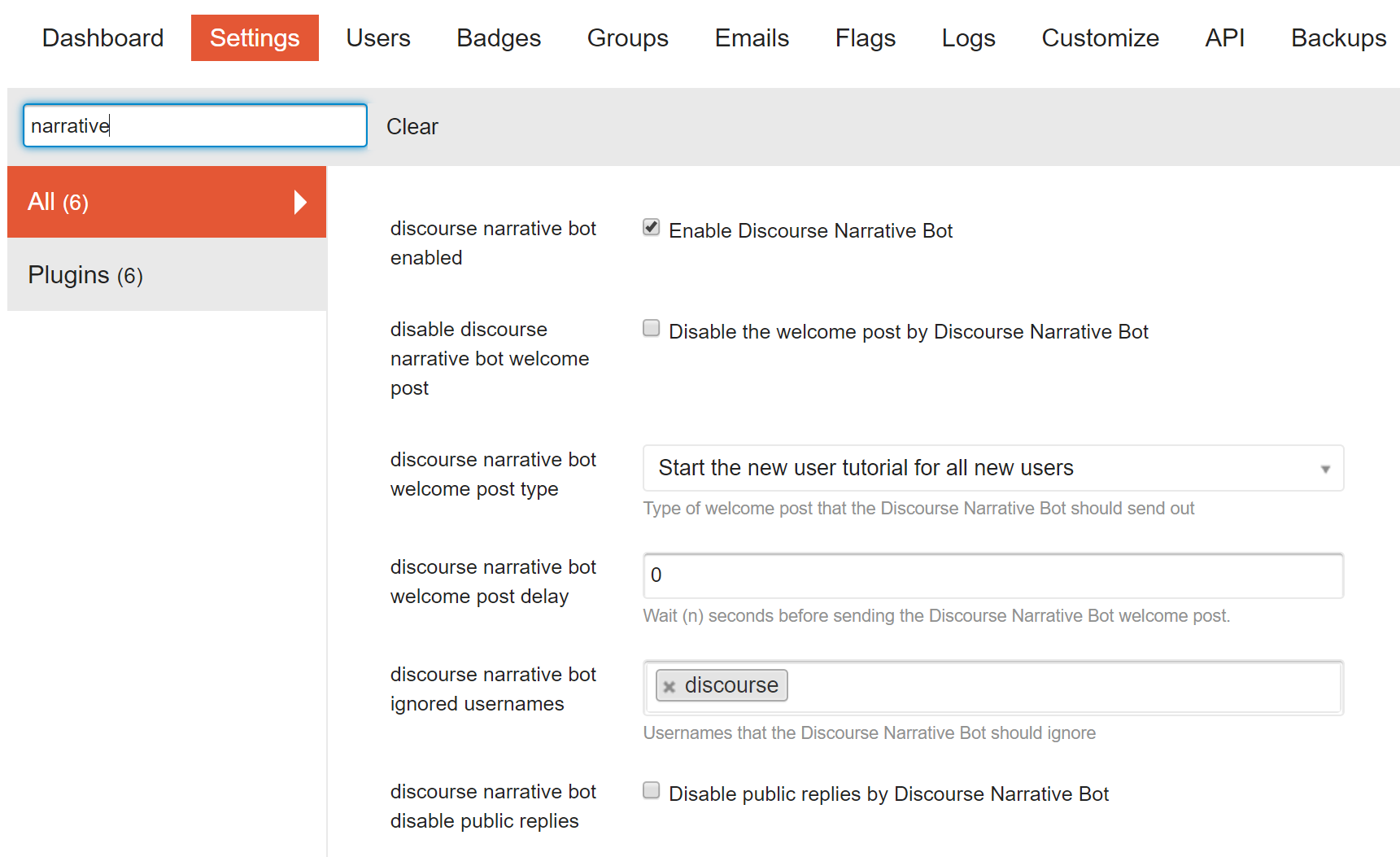
Here in the site settings, you can:
- disable the bot entirely :(
- disable the welcome post sent to new users
- switch the welcome post from an interactive narrative to a non-interactive quick start guide
- add a delay to the time the first PM gets sent to each new user
- disable public replies when someone mentions
@discobot
We hope Discobot is helpful as a live, real world tutorial and onboarding for new Discourse users. We also have plans to build an interactive moderator narrative in the future for new moderators, to complement our moderator guide. Give it a try and keep your feedback coming -- we'll continue to refine and improve our narrative bot experience as we go.
