A Simple, 5-Step Strategy to Kickstart Your New Community
So you’re interested in starting a community on the Internet. Great! It might seem like the best idea to just grab your nearest social software and start talking about your passion. That’s a great way to get yourself moving, but if you’re interested in building something sustainable, there are a few items to do before launching a new community.
They are to:
- Define who your community is for
- Decide on a community model
- Pick a community platform
- Develop an onboarding strategy
- Invite a small core to participate
Ready? Let’s go!
Define who your community is for
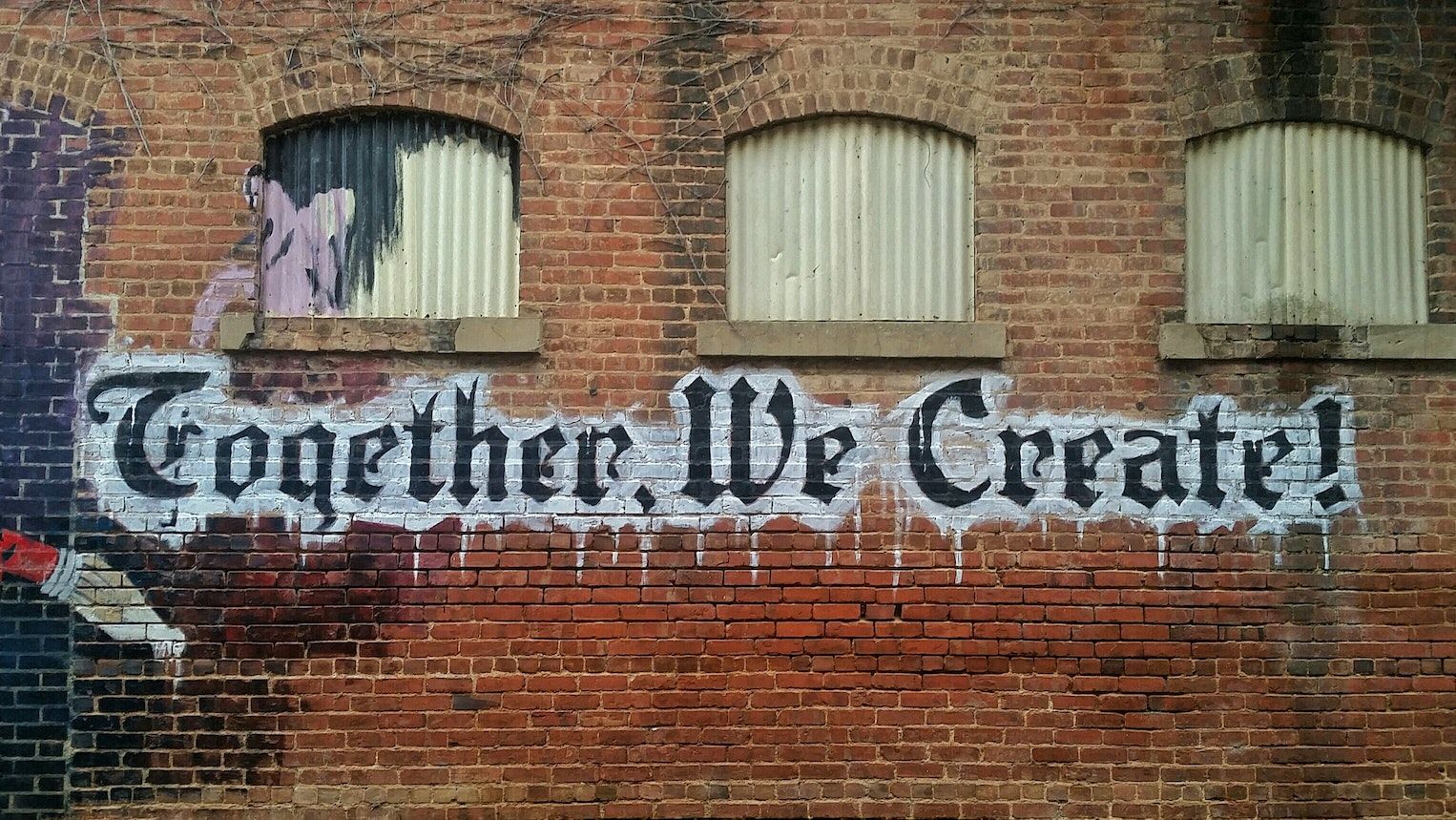
Building a community is all about the people who are a part of it. That’s why the first major step to starting an online community is to clearly understand who your community is for. These are the people you’d love to invite because you share a common interest.
Defining who your community is for can range from being extremely simple to highly complex. For example, the “who” for creating a community for a local board game group is very simple: people who live in your geographic area who love to play board games with others. On the other hand, defining the community’s audience for a web application may be much more complex, as it has to factor in different kinds of users, partners, and vendors who will be joining.
Once you understand who your community is for, now you know how to invite them once you get going. But there’s more to the picture.
Decide on a community model
Not only do you need to have an understanding of who your ideal community members are, you also want to have a picture of how the community is going to operate. Selecting and following a community model is one way to give yourself a framework for how to get the community going in the right direction together.
Jono Bacon covers three different models in his book on community strategy called People Powered. The models are consumer, champion, and collaborator. Let’s dig into each one and look at some examples.
Consumer Model
A community built on the consumer model is one where people come together around a common interest or shared passion. You can think of this as a fan club where you invite your friends to talk about something you’re all passionate about.
Some example consumer communities are:
Champion Model
The champion model builds on the consumer model and takes it to the next level. Instead of only coming together to talk about passions and interests, there’s an element of helping others in the process. Many champion communities involve Q + A, technical support, events, documentation, or even content creation all centered around the focus of the community.
Quite a few major communities use the champion model to help their users engage more deeply, including:
Collaborator Model
If you have a project where people work together on building something, the collaborator model may be the right one. According to Bacon, there are two ways the collaborator model can be set up:
- Inner Collaboration - Think of inner collaboration as something similar to an open source project (like Discourse). There are people on the Discourse team who work on the app, but there are many contributors from the community who add new features and make improvements, too. In this mode of collaboration, both groups of collaborators are working together on the software.
- Outer Collaboration - Outer collaboration can be thought of as similar to WordPress. Automattic has created a platform where many people make plugins and themes to add onto WordPress’s functionality, all without contributing directly to the project itself.
Some examples of collaborator communities include:
Pick a community platform
Once you’ve settled on a model, it’s time to get into picking a community platform. To be honest, there are hundreds of places to start an online community. We’ve created a guide to help you decide on a platform by denoting some key features, as there are a number of factors to take into consideration.
First, what kind of platform do you want to use? Do you want to take the easiest route forward? Using a social media group may be the best option. Social media groups have some pretty major limitations, however, including lacking strong moderation tools (which are crucial to the health of any community) and the ability to move to another platform if you choose to do so at a later point in time.
Chat rooms are an excellent alternative, especially for very small communities or ones that need quick interactions to help others get unstuck. However, if there’s a lot of activity, chats can get messy, difficult to follow, and near impossible to find previously discussed information, and some chat platforms don’t allow you to migrate your data somewhere else if you need to in the future.
An old school community option that’s seen a resurgence in popularity over recent years is forums. Forums are an excellent place for any size of community to start, grow, and scale to very large sizes. With a focus on long-form, thoughtful posts, discussion boards are what we feel to be one of the most effective places to run an online community of any kind. Plus, a major benefit is that many forums allow you to extract your data, making migration into another platform easier.
Develop an onboarding strategy

Picking a platform is the easy part. Now comes the part you’ll want to invest in most -- how do I bring my community members into a deeper relationship with each other? That’s the point of an onboarding strategy. You might not get this perfect on the first go, but with experimentation and gathering feedback, you’ll find a way to help your users feel welcome, get involved, and start connecting.
There are five major stages a user goes through when getting involved in a community:
- Visitor to New User - the user has found the site for the first time and decides to sign up
- New User to Basic User - having used the site for a while, they’re getting comfortable with how to start interacting.
- Basic User to Member - this person is starting to engage with others more, and is moving closer to the core of the community.
- Member to Regular - a regular is someone who is always around the community, and is considered a core part of the group.
- Regular to Leader - the person gains enough trust in the community to be seen as a leader others look up to.
For a brand new community, it is important to identify how you’re going to build relationships with users in at least the first few stages. This is to help your community gain traction and get the discussion started.
A simple approach to begin with is to pick one action you’ll do for each stage to help increase connection and trust. For example, you could send a personal message to each new user once a week welcoming them to the community and inviting them to post an introduction. Another thought is to be intentional to reply to basic users with thoughtful questions or helpful resources. The specific strategies will differ depending on the type of community you’re creating, but remember the point is to build deeper relationships with the people involved.
We’ve built Discourse around these stages of community trust-building and involvement by creating our trust level system. You can leverage this system to identify which community members are at each stage so you can engage them in accordance with your onboarding strategy.
Invite a small core to participate
You’ve defined who your community is for, picked what model you’re going to use, chosen a community software, and set an onboarding strategy. The last thing to do is invite others to join!
The beginnings of a community are two people having a discussion in a shared space. You could find a few local friends to join and start sharing thoughts and ideas, or share your community out on the open web, inviting any and all people interested to join you. Whatever your approach, a good kick start is to invite 5-10 passionate people to get the conversation rolling. The key here is to avoid looking like a ghost town. Nobody stays at a party where no one else shows up.
At this point, it’s easy to try to structure and organize discussions into specific channels or categories. While some light structure and nudging can be helpful early on, we’ve seen the best communities organize themselves organically based upon what its members are interested in discussing. Instead, make the early days of your community focused on building relationships, getting to know new members, and bringing others into the conversation.
Get ready to build!
So that’s it! Are you ready to get started? If you’re interested in going a bit deeper, check out how you can build your own Discourse community. Or if you still have questions, leave them in the linked discussion below!
