Celebrate Your Community with a Year in Review

The end of the year is a time full of celebrations. It’s also a great time to celebrate your community’s most impactful members and discussions. While digging up the data to find these users and topics can be time consuming, we’ve made it extremely simple with our Yearly Review plugin.
The Yearly Review plugin is an automated way to generate a “year in review” topic at the end of each 365-day period. Once the year is over, the plugin will automatically generate a topic (in a category of your choosing) with statistics celebrating your community’s top users and discussions over the last year.
You can find some examples of these yearly reviews over on our community, https://meta.discourse.org.
By default, these automatic reviews include data about:
- Users who:
- Most Time Reading
- Most Topics Created
- Most Replies Created
- Most Replied to
- Most Likes Given
- Most Likes Received
- Most Visits
- Users who have been granted a featured badge (the badge is set by the
yearly review featured badgesite setting)
- Topics which were:
- Most Read
- Most Liked
- Most Replied to
- Most Popular
- Most Bookmarked
Running the Yearly Review Plugin
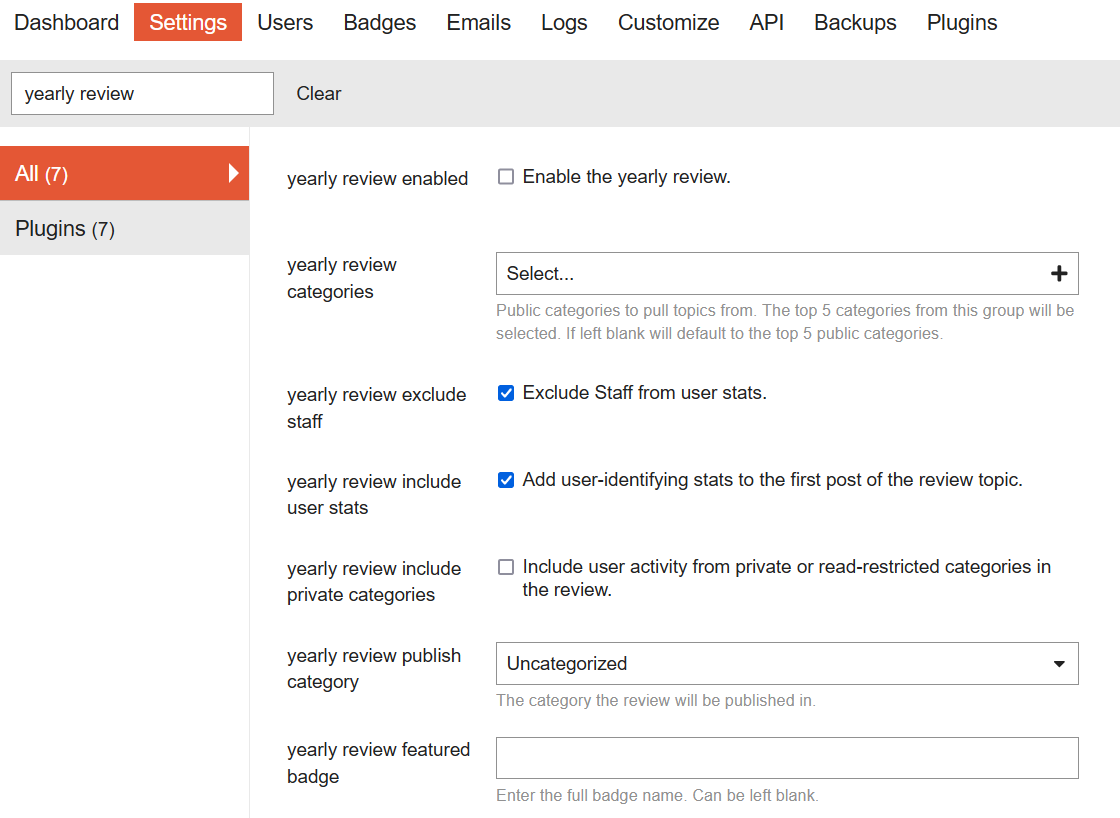
If you’re interested in running the Yearly Review plugin, be sure to install and configure it prior to the end of the year.
Here’s how:
- As a self-hosted site -- install the plugin as per our plugin install instructions and enable it under the Admin → Settings page.
- As a Discourse-hosted customer -- simply configure the plugin via the Admin → Settings page as it’s already installed for you.
It’s really that simple. With the end of the year approaching, we at Discourse wish your community efforts the best of success. Have fun celebrating your community!
