Related Topics: Enhancing Content Exploration
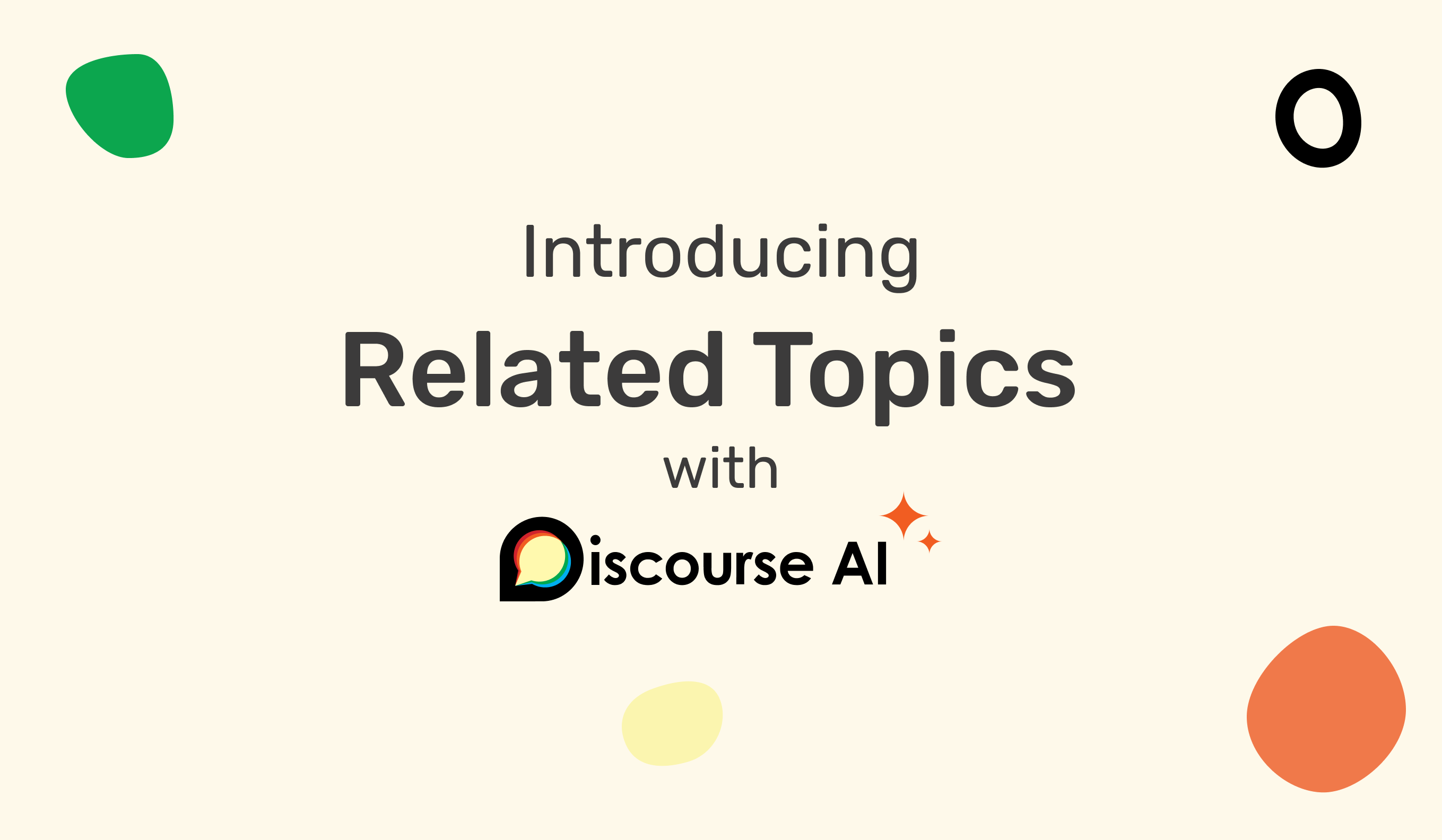
At Discourse we are always working to elevate your community experience. Our Discourse AI modules are designed to make both the management and member experience of your community easier, simpler, faster, and hopefully, more fun.
We previously introduced AI Bot, a feature that will answer any questions you have in the form of private message conversations. Today we are excited to introduce you to Related Topics, a feature that uses semantic textual similarity to recommend the most relevant topics for you to read next.
Since its launch in our support community last May, members have consistently expressed how impressed they are with the content they are discovering through Related Topics.
The Related Topics feature is designed to keep your community members engaged by suggesting topics that are closely related to the ones they are currently reading. It’s like having a personal guide to navigate the vast ocean of community discussions.
Related Topics is available for all Discourse users! If you are hosted with us, we’ll do all the heavy lifting. For all self-hosted and self-serve users, enter your API keys to get started.
Why should you use Discourse Related Topics?
- Improve engagement: Our feature goes beyond mere keyword matching. It uses advanced semantic analysis to find textual similarities, ensuring that the topics recommended to you are truly relevant. More users finding more relevant content equals more time spent reading and happier users overall.
- Toggle Feature: You have the freedom to switch between “Suggested” and “Related” topics, giving you more control over your reading experience.
- Universal Access: The Related Topics feature is available to both anonymous and logged-in users. Everyone gets to benefit in your community.
Who can use it?
Out-of-the-box the Related Topics feature is enabled for all users on your Discourse site.
How do you use it?
Once enabled, you’ll notice a section of “Related Topics” at the end of each discussion topic. These are the topics that our AI believes you’ll find interesting based on the current topic you’re reading. Simply click on a topic to continue your reading journey.
How does it work?,
To be able to suggest the closest related topics, we leverage the power of sentence embeddings. Using Natural Language Processing models, we generate a numeric representation of every topic in a Discourse instance. The numeric representation, a vector, encodes semantic characteristics of the topic, acting like its position in a multidimensional space.
After every topic has its embeddings calculated and stored safely in the same database where we store the topics themselves, thanks to the pgvector PostgreSQL extension, we are able to run semantic searches in this data.
Given a topic, the current topic a user of yours is reading, we can now do a proximity search in the multidimensional space, find the top closest topics, and suggest those for the user to read next.
The whole busywork of preparing topics for encoding, generating the embeddings, storing in the database, indexing the vector for faster retrieval, and updating the embeddings after a topic is updated is handled by Discourse in the background, without any need for manual maintenance by the forum administrator.
Get Started
No matter who is in your community or just visiting, anyone and everyone can benefit from Related Topics. It doesn’t matter how simple or complex the topics are, Discourse Related Topics will do its best to guide you to the right content.
Check out the Related Topics article in our support community for full details.
